بروز خطا
[message]
اشتراک در سوال
رای ها
[dataList]
یک سوال تستی جهت تست سرویس
برای این سوال 19 پاسخ وجود دارد.
مشاهده پاسخ صحیح
پاسخ به سوال
uncocoder
9 سال پیش
+8
0
پاسخ صحیح
شسی شسی شسی شسی ش شسی شسی شسی32222
we2
پاسخ به سوال
کاشی زاده
9 سال پیش
+4
0
تست درج سورس در پاسخ سوالات :
var i = 0;
if (i == 0) {
console.log("A");
}
سورس درج شد .
پاسخ به سوال
Devtpoint
9 سال پیش
+1
0
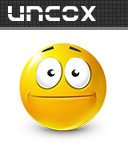
using System;
using System.Collections.Generic;
using System.ComponentModel;
using System.Data;
using System.Drawing;
using System.Linq;
using System.Text;
using System.Windows.Forms;
using System.Data.SqlClient;
namespace phonebiik
{
public partial class Form2 : Form
{
public Form2()
{
InitializeComponent();
}
void fill()
{
string constr = @"Data Source=.;Initial Catalog=db1;Integrated Security=True";
string q = "select * from tbl1";
SqlConnection conn = new SqlConnection(constr);
SqlCommand cmd = new SqlCommand(q, conn);
conn.Open();
SqlDataReader reader = null;
DataTable dt = new DataTable();
reader = cmd.ExecuteReader();
dt.Load(reader);
dataGridView1.DataSource = dt;
conn.Close();
}
private void button4_Click(object sender, EventArgs e)
{
fill();
}
private void dataGridView1_CellContentClick(object sender, DataGridViewCellEventArgs e)
{
try
{
textBox1.Text = dataGridView1.Rows[e.RowIndex].Cells[0].Value.ToString();
textBox2.Text = dataGridView1.Rows[e.RowIndex].Cells[1].Value.ToString();
textBox3.Text = dataGridView1.Rows[e.RowIndex].Cells[2].Value.ToString();
textBox4.Text = dataGridView1.Rows[e.RowIndex].Cells[3].Value.ToString();
textBox5.Text = dataGridView1.Rows[e.RowIndex].Cells[4].Value.ToString();
comboBox1.Text = dataGridView1.Rows[e.RowIndex].Cells[5].Value.ToString();
textBox6.Text = dataGridView1.Rows[e.RowIndex].Cells[6].Value.ToString();
pictureBox1.Image = new Bitmap(textBox6.Text);
}
catch
{
MessageBox.Show("مجددا کلیک نفرمائید");
}
}
private void button1_Click(object sender, EventArgs e)
{
try
{
openFileDialog1.Title = "انتخاب عکس";
openFileDialog1.Filter = "jpg|*.jpg|" + "bmp|*.bmp|" + "gif|*.gif";
openFileDialog1.FilterIndex = 1;
if (openFileDialog1.ShowDialog() == DialogResult.OK)
{
pictureBox1.Image = Image.FromFile(openFileDialog1.FileName);
}
pictureBox1.Refresh();
}
catch
{
MessageBox.Show("خطا : آدرس عکس وجود ندارد");
}
}
private void خروجToolStripMenuItem_Click(object sender, EventArgs e)
{
Close();
}
private void button3_Click(object sender, EventArgs e)
{
try
{
string constr = @"Data Source=.;Initial Catalog=db1;Integrated Security=True";
SqlConnection con = new SqlConnection(constr);
SqlCommand cmd = new SqlCommand();
cmd.Connection = con;
cmd.Parameters.Clear();
cmd.CommandText = "insert into tbl1(name,family,phone,mobile,address,noe,picture)values(@name,@family,@phone,@mobile,@address,@noe,@picture)";
cmd.Parameters.AddWithValue("@name", textBox1.Text);
cmd.Parameters.AddWithValue("@family", textBox2.Text);
cmd.Parameters.AddWithValue("@phone", textBox3.Text);
cmd.Parameters.AddWithValue("@mobile", textBox4.Text);
cmd.Parameters.AddWithValue("@address", textBox5.Text);
cmd.Parameters.AddWithValue("@noe", comboBox1.Text);
cmd.Parameters.AddWithValue("@picture", openFileDialog1.FileName);
if (pictureBox1.Image == null)
{
MessageBox.Show("لطفا عکس را وارد کنید");
}
else
{
con.Open();
cmd.ExecuteNonQuery();
con.Close();
MessageBox.Show("اطلاعات با موفقیت ثبت شد", "ثبت اطلاعات", MessageBoxButtons.OK, MessageBoxIcon.Information);
textBox1.Focus();
fill();
}
}
catch
{
MessageBox.Show("خطا رخ داد فیلدها را پر و سپس درج نمائید");
}
}
private void button5_Click(object sender, EventArgs e)
{
textBox1.Text = "";
textBox2.Text = "";
textBox3.Text = "";
textBox4.Text = "";
textBox5.Text = "";
textBox6.Text = "";
comboBox1.Text = "";
pictureBox1.Image = null;
}
private void pictureBox1_Click(object sender, EventArgs e)
{
}
private void textBox3_TextChanged(object sender, EventArgs e)
{
}
private void textBox5_TextChanged(object sender, EventArgs e)
{
}
private void جستجوToolStripMenuItem_Click(object sender, EventArgs e)
{
Form ff3 = new Form3();
ff3.Show();
}
private void comboBox1_SelectedIndexChanged(object sender, EventArgs e)
{
}
private void comboBox2_SelectedIndexChanged(object sender, EventArgs e)
{
}
private void Form2_Load(object sender, EventArgs e)
{
}
private void groupBox1_Enter(object sender, EventArgs e)
{
}
private void menuStrip1_ItemClicked(object sender, ToolStripItemClickedEventArgs e)
{
}
}
}
پاسخ به سوال
کاشی زاده
9 سال پیش
+1
0
تست درج کد :
var i = 9
var i = 9
var i = 9
var i = 9
var i = 9
var i = 9
var i = 9
function test() {
}
پاسخ به سوال
Apper
9 سال پیش
+1
0
تست تست تست
public class CallReceiver extends PhonecallReceiver {
@Override
protected void onIncomingCallStarted(Context context, String number, Date start) {
}
@Override
protected void onOutgoingCallStarted(Context context, String number, Date start) {
}
@Override
protected void onIncomingCallEnded(Context context, String number, Date start, Date end) {
}
@Override
protected void onOutgoingCallEnded(Context context, String number, Date start, Date end) {
}
@Override
protected void onMissedCall(Context context, String number, Date start) {
}
}
}
پاسخ به سوال
کاشی زاده
9 سال پیش
+1
0
تست مجدد محتوا همراه با سورس :
Sadadssadsad sasaa
Asdsadsadsa
if (editor) {
return;
}
پاسخ به سوال
Devtpoint
9 سال پیش
0
0
package org.cloudbus.cloudsim.examples;
/*
* Title: CloudSim Toolkit
* Description: CloudSim (Cloud Simulation) Toolkit for Modeling and Simulation
* of Clouds
* Licence: GPL - http://www.gnu.org/copyleft/gpl.html
*
* Copyright (c) 2009, The University of Melbourne, Australia
*/
import java.text.DecimalFormat;
import java.util.ArrayList;
import java.util.Calendar;
import java.util.LinkedList;
import java.util.List;
import org.cloudbus.cloudsim.Cloudlet;
import org.cloudbus.cloudsim.CloudletSchedulerTimeShared;
import org.cloudbus.cloudsim.Datacenter;
import org.cloudbus.cloudsim.DatacenterBroker;
import org.cloudbus.cloudsim.DatacenterCharacteristics;
import org.cloudbus.cloudsim.Host;
import org.cloudbus.cloudsim.Log;
import org.cloudbus.cloudsim.Pe;
import org.cloudbus.cloudsim.Storage;
import org.cloudbus.cloudsim.UtilizationModel;
import org.cloudbus.cloudsim.UtilizationModelFull;
import org.cloudbus.cloudsim.Vm;
import org.cloudbus.cloudsim.VmAllocationPolicySimple;
import org.cloudbus.cloudsim.VmSchedulerTimeShared;
import org.cloudbus.cloudsim.core.CloudSim;
import org.cloudbus.cloudsim.provisioners.BwProvisionerSimple;
import org.cloudbus.cloudsim.provisioners.PeProvisionerSimple;
import org.cloudbus.cloudsim.provisioners.RamProvisionerSimple;
/**
* A simple example showing how to create a datacenter with one host and run one
* cloudlet on it.
*/
public class CloudSimExample1 {
/** The cloudlet list. */
private static List<Cloudlet> cloudletList;
/** The vmlist. */
private static List<Vm> vmlist;
/**
* Creates main() to run this example.
*
* @param args the args
*/
@SuppressWarnings("unused")
public static void main(String[] args) {
Log.printLine("Starting CloudSimExample1...");
try {
// First step: Initialize the CloudSim package. It should be called
// before creating any entities.
int num_user = 1; // number of cloud users
Calendar calendar = Calendar.getInstance();
boolean trace_flag = false; // mean trace events
// Initialize the CloudSim library
CloudSim.init(num_user, calendar, trace_flag);
// Second step: Create Datacenters
// Datacenters are the resource providers in CloudSim. We need at
// list one of them to run a CloudSim simulation
Datacenter datacenter0 = createDatacenter("Datacenter_0");
// Third step: Create Broker
DatacenterBroker broker = createBroker();
int brokerId = broker.getId();
// Fourth step: Create one virtual machine
vmlist = new ArrayList<Vm>();
// VM description
int vmid = 0;
int mips = 1000;
long size = 10000; // image size (MB)
int ram = 512; // vm memory (MB)
long bw = 1000;
int pesNumber = 1; // number of cpus
String vmm = "Xen"; // VMM name
// create VM
Vm vm = new Vm(vmid, brokerId, mips, pesNumber, ram, bw, size, vmm, new CloudletSchedulerTimeShared());
// add the VM to the vmList
vmlist.add(vm);
// submit vm list to the broker
broker.submitVmList(vmlist);
// Fifth step: Create one Cloudlet
cloudletList = new ArrayList<Cloudlet>();
// Cloudlet properties
int id = 0;
long length = 400000;
long fileSize = 300;
long outputSize = 300;
UtilizationModel utilizationModel = new UtilizationModelFull();
Cloudlet cloudlet = new Cloudlet(id, length, pesNumber, fileSize, outputSize, utilizationModel, utilizationModel, utilizationModel);
cloudlet.setUserId(brokerId);
cloudlet.setVmId(vmid);
// add the cloudlet to the list
cloudletList.add(cloudlet);
// submit cloudlet list to the broker
broker.submitCloudletList(cloudletList);
// Sixth step: Starts the simulation
CloudSim.startSimulation();
CloudSim.stopSimulation();
//Final step: Print results when simulation is over
List<Cloudlet> newList = broker.getCloudletReceivedList();
printCloudletList(newList);
Log.printLine("CloudSimExample1 finished!");
} catch (Exception e) {
e.printStackTrace();
Log.printLine("Unwanted errors happen");
}
}
/**
* Creates the datacenter.
*
* @param name the name
*
* @return the datacenter
*/
private static Datacenter createDatacenter(String name) {
// Here are the steps needed to create a PowerDatacenter:
// 1. We need to create a list to store
// our machine
List<Host> hostList = new ArrayList<Host>();
// 2. A Machine contains one or more PEs or CPUs/Cores.
// In this example, it will have only one core.
List<Pe> peList = new ArrayList<Pe>();
int mips = 1000;
// 3. Create PEs and add these into a list.
peList.add(new Pe(0, new PeProvisionerSimple(mips))); // need to store Pe id and MIPS Rating
// 4. Create Host with its id and list of PEs and add them to the list
// of machines
int hostId = 0;
int ram = 2048; // host memory (MB)
long storage = 1000000; // host storage
int bw = 10000;
hostList.add(
new Host(
hostId,
new RamProvisionerSimple(ram),
new BwProvisionerSimple(bw),
storage,
peList,
new VmSchedulerTimeShared(peList)
)
); // This is our machine
// 5. Create a DatacenterCharacteristics object that stores the
// properties of a data center: architecture, OS, list of
// Machines, allocation policy: time- or space-shared, time zone
// and its price (G$/Pe time unit).
String arch = "x86"; // system architecture
String os = "Linux"; // operating system
String vmm = "Xen";
double time_zone = 10.0; // time zone this resource located
double cost = 3.0; // the cost of using processing in this resource
double costPerMem = 0.05; // the cost of using memory in this resource
double costPerStorage = 0.001; // the cost of using storage in this
// resource
double costPerBw = 0.0; // the cost of using bw in this resource
LinkedList<Storage> storageList = new LinkedList<Storage>(); // we are not adding SAN
// devices by now
DatacenterCharacteristics characteristics = new DatacenterCharacteristics(
arch, os, vmm, hostList, time_zone, cost, costPerMem,
costPerStorage, costPerBw);
// 6. Finally, we need to create a PowerDatacenter object.
Datacenter datacenter = null;
try {
datacenter = new Datacenter(name, characteristics, new VmAllocationPolicySimple(hostList), storageList, 0);
} catch (Exception e) {
e.printStackTrace();
}
return datacenter;
}
// We strongly encourage users to develop their own broker policies, to
// submit vms and cloudlets according
// to the specific rules of the simulated scenario
/**
* Creates the broker.
*
* @return the datacenter broker
*/
private static DatacenterBroker createBroker() {
DatacenterBroker broker = null;
try {
broker = new DatacenterBroker("Broker");
} catch (Exception e) {
e.printStackTrace();
return null;
}
return broker;
}
/**
* Prints the Cloudlet objects.
*
* @param list list of Cloudlets
*/
private static void printCloudletList(List<Cloudlet> list) {
int size = list.size();
Cloudlet cloudlet;
String indent = " ";
Log.printLine();
Log.printLine("========== OUTPUT ==========");
Log.printLine("Cloudlet ID" + indent + "STATUS" + indent
+ "Data center ID" + indent + "VM ID" + indent + "Time" + indent
+ "Start Time" + indent + "Finish Time");
DecimalFormat dft = new DecimalFormat("###.##");
for (int i = 0; i < size; i++) {
cloudlet = list.get(i);
Log.print(indent + cloudlet.getCloudletId() + indent + indent);
if (cloudlet.getCloudletStatus() == Cloudlet.SUCCESS) {
Log.print("SUCCESS");
Log.printLine(indent + indent + cloudlet.getResourceId()
+ indent + indent + indent + cloudlet.getVmId()
+ indent + indent
+ dft.format(cloudlet.getActualCPUTime()) + indent
+ indent + dft.format(cloudlet.getExecStartTime())
+ indent + indent
+ dft.format(cloudlet.getFinishTime()));
}
}
}
}

پاسخ به سوال
صبا
9 سال پیش
+1
0
تیاشنستی شنیتل شسیتل سبتمعثق متثبم صثضقسیتبمصثتشلمق تل بتسیبلمشتس قمتسیل یت
پاسخ به سوال
Reza
9 سال پیش
0
0
پاسخگویی و مشاهده پاسخ های این سوال تنها برای اعضای ویژه سایت امکان پذیر است .
چنانچه تمایل دارید به همه بخش ها دسترسی داشته باشید میتوانید از این بخش لایسنس این آموزش را خریداری نمایید .

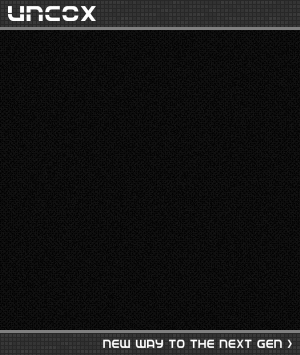
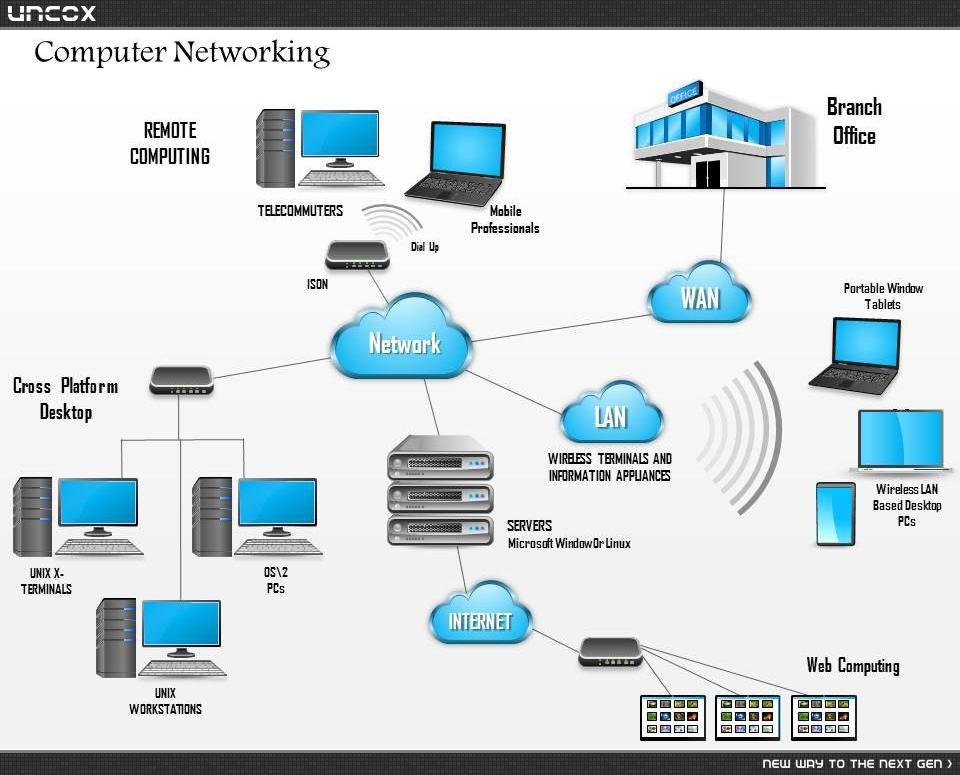
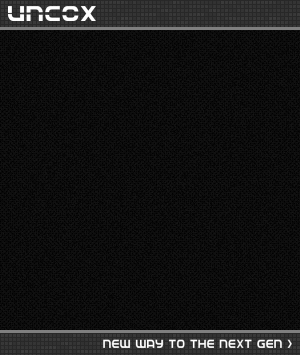
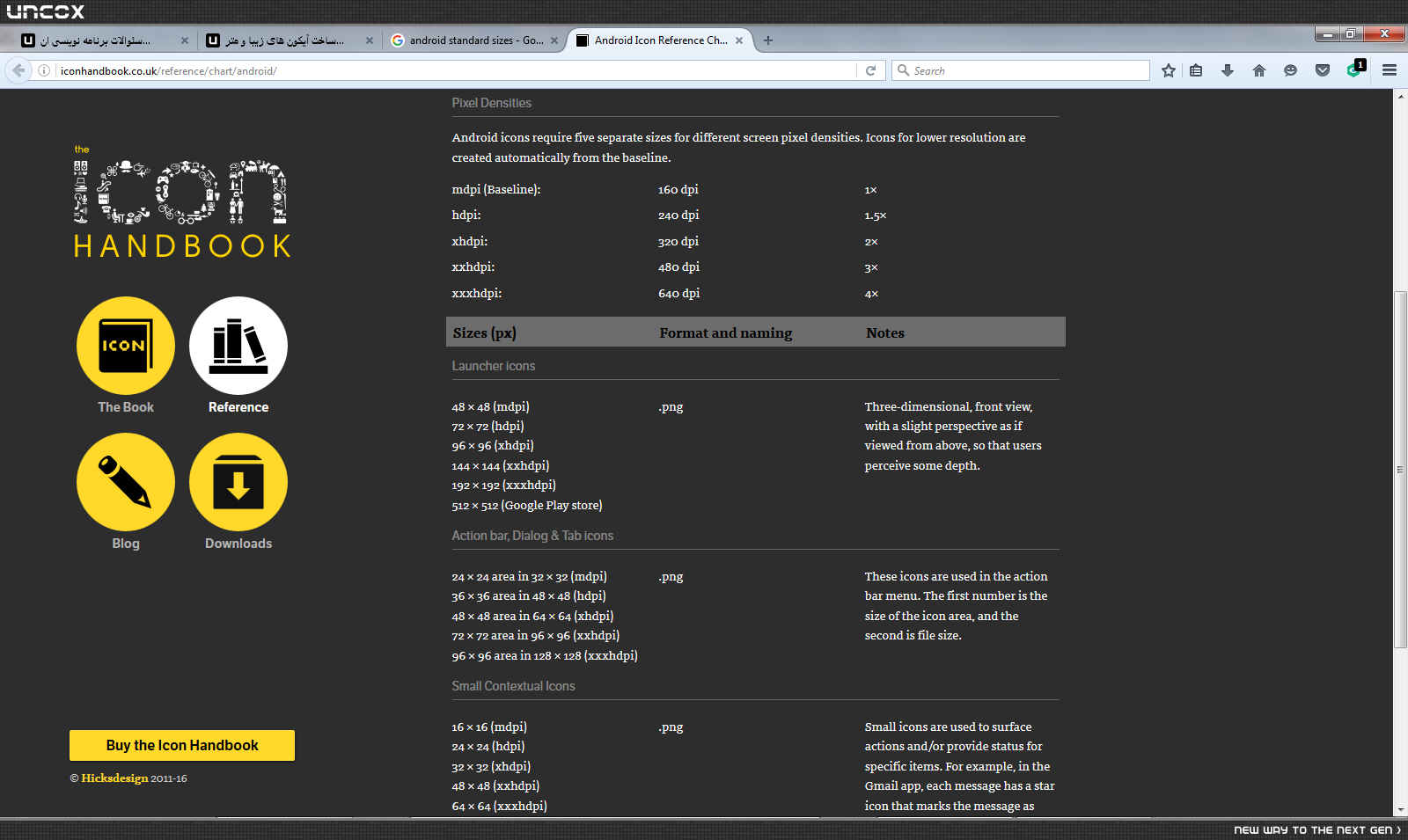
test code(9 سال پیش)test code(9 سال پیش)