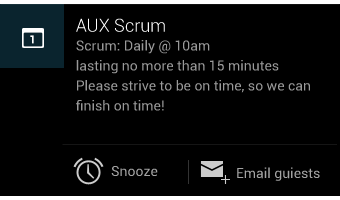بروز خطا
[message]
اشتراک در سوال
رای ها
[dataList]
ساخت انواع Notification بصورت Custom
+8
0
برای یک شروع کوچیک : لینک (10 سال پیش)
+9
0
نوتیفیکیشنِ موزیک پلیر: لینک لینک سورس کد: لینک (10 سال پیش)
برای این سوال 1 پاسخ وجود دارد.
پاسخ به سوال
Criss
10 سال پیش
+18
0
سلام به همه دوستان : کلی وقت گرفته شد تا تونستم جواب سوال بالا رو پیدا کنم < شما میتونید خیلی راحتتر به نتیجه برسید (باتشکر از محسن علیزاده عزیز که میگه : همیشه سعی کنید اگه چیزی بلدید یاد بدید، این باعث میشه همه باهم پیشرفت کنن... اشتباه نکنید، این رقیب درست کردن نیست.. )
جواب سوال بالا :
نمونه های مختلف ساخت Notification
private void Big_View() {
Bitmap remote_picture = null;
remote_picture = BitmapFactory.decodeResource(getApplicationContext().getResources(), R.drawable.large_icon);
;
// Create the style object with BigPictureStyle subclass.
NotificationCompat.BigPictureStyle notiStyle = new
NotificationCompat.BigPictureStyle();
notiStyle.setBigContentTitle("Big Picture Expanded");
notiStyle.setSummaryText("Nice big picture.");
/*try {
remote_picture = BitmapFactory.decodeStream(
(InputStream) new URL(sample_url).getContent());
}
catch (IOException e) {
e.printStackTrace();
}*/
// Add the big picture to the style.
notiStyle.bigPicture(remote_picture);
// Creates an explicit intent for an ResultActivity to receive.
Intent resultIntent = new Intent(this, NotificationActivity.class);
// This ensures that the back button follows the recommended
// convention for the back key.
TaskStackBuilder stackBuilder = TaskStackBuilder.create(this);
// Adds the back stack for the Intent (but not the Intent itself).
stackBuilder.addParentStack(NotificationActivity.class);
// Adds the Intent that starts the Activity to the top of the stack.
stackBuilder.addNextIntent(resultIntent);
PendingIntent resultPendingIntent = stackBuilder.getPendingIntent(
0, PendingIntent.FLAG_UPDATE_CURRENT);
Notification myNotification = new NotificationCompat.Builder(this)
.setSmallIcon(R.drawable.ic_launcher)
.setAutoCancel(true)
.setLargeIcon(remote_picture)
.setContentIntent(resultPendingIntent)
.setContentTitle("Big Picture Normal")
.setContentText("This is an example of a Big Picture Style.")
.setStyle(notiStyle).build();
NotificationManager notificationManager = (NotificationManager) getSystemService(NOTIFICATION_SERVICE);
notificationManager.notify(NOTIFICATION_ID + 13, myNotification);
}
private void Normal_View() {
NotificationManager notificationManager = (NotificationManager) getSystemService(NOTIFICATION_SERVICE);
// Creates an explicit intent for an ResultActivity to receive.
Intent resultIntent = new Intent(this, NotificationActivity.class);
// This ensures that the back button follows the recommended
// convention for the back key.
TaskStackBuilder stackBuilder = TaskStackBuilder.create(this);
// Adds the back stack for the Intent (but not the Intent itself)
stackBuilder.addParentStack(NotificationActivity.class);
// Adds the Intent that starts the Activity to the top of the stack
stackBuilder.addNextIntent(resultIntent);
PendingIntent resultPendingIntent = stackBuilder.getPendingIntent(
0, PendingIntent.FLAG_UPDATE_CURRENT);
// Create the final Notification object.
Bitmap icon = BitmapFactory.decodeResource(getApplicationContext().getResources(), R.drawable.large_icon);
Notification myNotification = new NotificationCompat.Builder(this)
.setSmallIcon(R.drawable.ic_launcher)
.setAutoCancel(true)
.setLargeIcon(icon)
.setContentIntent(resultPendingIntent)
.setContentTitle("Normal Notification")
.setContentText("This is an example of a Normal Style.").build();
notificationManager.notify(NOTIFICATION_ID + 12, myNotification);
}
private void RemoteViews() {
int icon = R.drawable.ic_launcher;
long when = System.currentTimeMillis();
Notification notification = new Notification(icon, "Hello", when); //getString(R.string.text)
RemoteViews contentView = new RemoteViews("com.freestyler.notification.criss", R.layout.noti);
contentView.setImageViewResource(R.id.notification_image, R.drawable.ic_launcher);
contentView.setTextViewText(R.id.notification_title, "My custom notification title");
contentView.setTextViewText(R.id.notification_text, "My custom notification text");
notification.contentView = contentView;
//Intent notificationIntent = new Intent(this, NotificationActivity.class);
Intent intent = new Intent(Intent.ACTION_VIEW, Uri.parse("http://www.google.co.in/"));
PendingIntent contentIntent = PendingIntent.getActivity(getApplicationContext(), 0, intent, 0);
//PendingIntent contentIntent = PendingIntent.getActivity(getApplicationContext(), 0, notificationIntent, 0);
//notification.contentIntent = contentIntent;
//notification.flags |= Notification.FLAG_NO_CLEAR; //Do not clear the notification
notification.defaults |= Notification.FLAG_AUTO_CANCEL;//canclable with click
notification.defaults |= Notification.DEFAULT_LIGHTS; // LED
notification.defaults |= Notification.DEFAULT_VIBRATE; //Vibration
notification.defaults |= Notification.DEFAULT_SOUND; // Sound
NotificationManager mNotifyManager = (NotificationManager) getApplicationContext().getSystemService(getApplicationContext().NOTIFICATION_SERVICE);
mNotifyManager.notify(NOTIFICATION_ID + 20, notification);
contentView.setOnClickPendingIntent(R.id.notification_image, contentIntent);
}
private void ProgressBar() {
NotificationManager mNotifyManager;
mNotifyManager = (NotificationManager) getApplicationContext().getSystemService(getApplicationContext().NOTIFICATION_SERVICE);
Builder mBuilder = new NotificationCompat.Builder(getApplicationContext());
mBuilder.setContentTitle("your title").setContentText("your Content");
mBuilder.setProgress(100, 25, false);
mBuilder.setSmallIcon(R.drawable.ic_launcher);
//mBuilder.setLargeIcon()
mBuilder.setOngoing(false);
mNotifyManager.notify(NOTIFICATION_ID - 1, mBuilder.build());
}
private void triggerNotification() {
CharSequence title = "Hello";
CharSequence message = "Hello, Android!";
NotificationManager notificationManager = (NotificationManager) getSystemService(NOTIFICATION_SERVICE);
Notification notification = new Notification(R.drawable.ic_launcher, "A New Message!", System.currentTimeMillis());
Intent notificationIntent = new Intent(this, NotificationActivity.class);
PendingIntent pendingIntent = PendingIntent.getActivity(this, 0, notificationIntent, 0);
notification.setLatestEventInfo(NotificationActivity.this, title, message, pendingIntent);
notificationManager.notify(NOTIFICATION_ID, notification);
}
private void sampleNotification(String title, String matn, String link, String title_first) {
//Uri uri = Uri.parse("market://details?id=" + link);
Uri uri = Uri.parse("market://search?q=pub:" + link);
Intent goToMarket = new Intent(Intent.ACTION_VIEW, uri);
Uri alarmSound = RingtoneManager.getDefaultUri(RingtoneManager.TYPE_NOTIFICATION);
PendingIntent pIntent = PendingIntent.getActivity(this, 0, goToMarket, PendingIntent.FLAG_UPDATE_CURRENT);
NotificationCompat.Builder builder = new NotificationCompat.Builder(this)
.setSound(alarmSound)
.setSmallIcon(R.drawable.ic_launcher)
.setTicker(title_first)
.setContentTitle(title)
.setContentText(matn)
.setContentIntent(pIntent)
.setAutoCancel(true);
NotificationManager notificationmanager = (NotificationManager) getSystemService(NOTIFICATION_SERVICE);
notificationmanager.notify(NOTIFICATION_ID + 1, builder.build());
}
پاسخگویی و مشاهده پاسخ های این سوال تنها برای اعضای ویژه سایت امکان پذیر است .
چنانچه تمایل دارید به همه بخش ها دسترسی داشته باشید میتوانید از این بخش لایسنس این آموزش را خریداری نمایید .